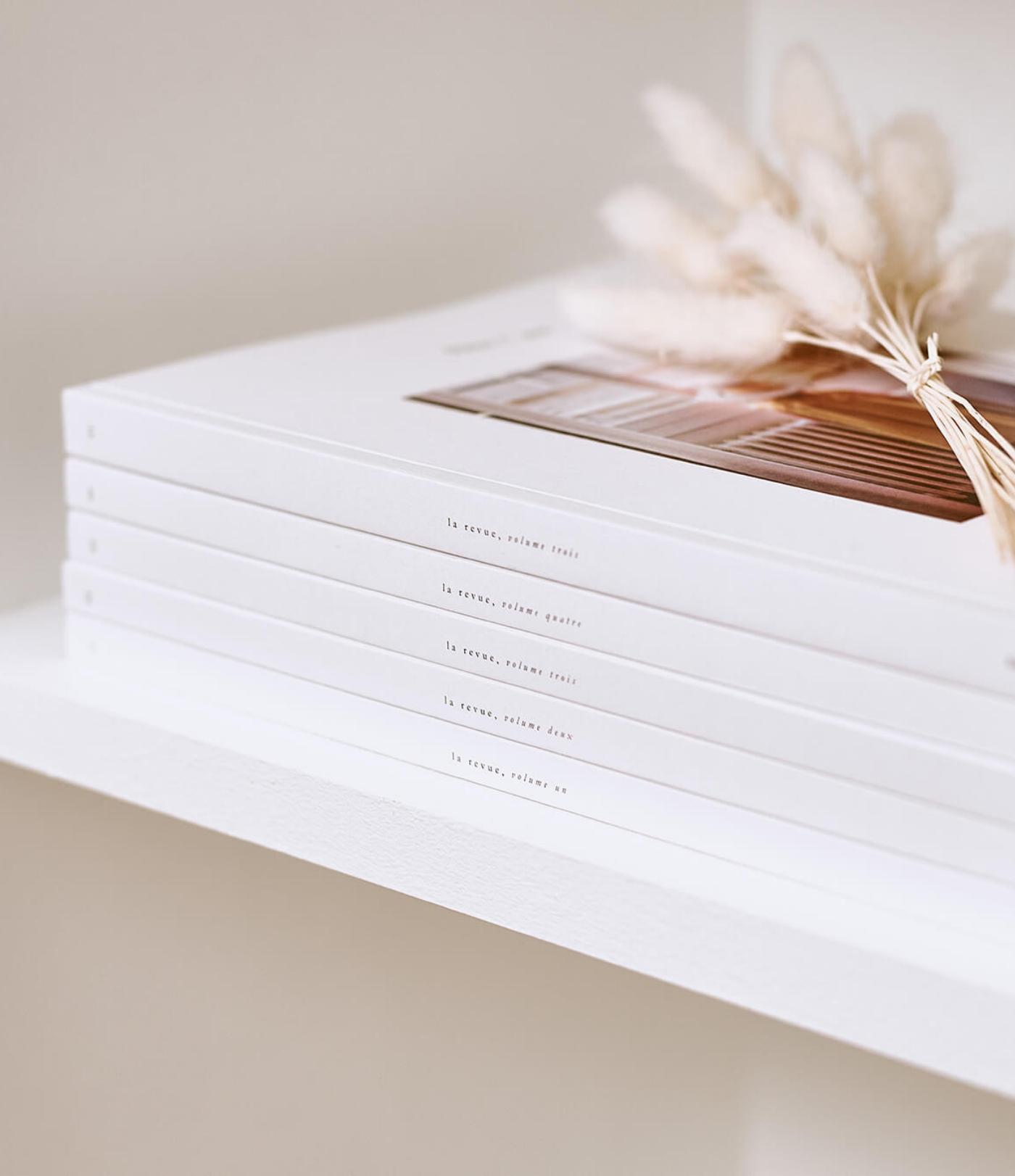
Number of photos on a photo album
In our digital age, photo albums have become a precious way to preserve and share our memories. However, it is sometimes difficult to determine how many photos to include in an album to achieve the best visual and emotional effect. In this article, we will explore the factors to consider when choosing the right number of photos for your album, as well as practical tips for organizing and presenting these images.
The capacity of the photo album
The first element to consider is the capacity of the photo album you have chosen. Albums vary in size and number of pages, which will directly influence the number of photos you can insert. It is therefore essential to know the dimensions and capacity of your album in order to not have too much or too little space for your photos.
Traditional albums
Traditional albums, also called pocket or slit albums, generally have between 20 and 50 pages. Each page can hold two to six photos depending on their size and chosen layout. Thus, a traditional album can accommodate approximately 40 to 300 photos.
Custom photo books
Custom photo books can offer more flexibility in terms of space and layout. You can choose from different sizes and book formats, with options ranging from 20 to 200 pages or more. The number of photos per page can also vary, allowing you to include a potentially unlimited number of photos in your album.
The quality and relevance of the photos
When choosing the number of photos to include in your album, the quality and relevance of the images are essential factors. It is best to prioritize high-quality photos that have significant sentimental value.
- Select the best photos: Choose ones that are sharp, well-exposed, and accurately capture the moment or event you want to immortalize.
- Sort through: Eliminate duplicates, blurry photos, or ones that don't hold much meaning for you.
- Consider the context: Choose photos that tell a story or show different facets of the same event to create a coherent and captivating album.
Creating your album based on the story you want to tell
By thinking about the story you want to tell with your photo album, you can better determine how many photos to include and how to organize them.
Chronology of events
If your album covers a specific period, such as a vacation or an entire year, it is advisable to organize your photos chronologically. In this case, consider including photos that represent the highlights and significant moments of that period, as well as images that show the progression of time and events.
Specific themes
For a thematic album, such as a wedding, party, or birthday, it can be helpful to group photos by category or subject (e.g., the ceremony, the meal, the dance). Again, select the best photos for each category and ensure they present a coherent and harmonious set.
Tips and tricks for organizing and presenting your photos
Once you have determined the number of photos to include in your album, here are some tips for organizing and presenting them attractively.
- Vary the formats: Alternate between horizontal and vertical photos of different sizes to create an interesting visual effect.
- Use margins: Leave space around each photo so it can breathe and be highlighted.
- Add captions: Feel free to add captions beneath your photos to provide more context and help tell your story. <
Discover our other models
Your questions
How many photos can I put in a photo album?
You can put up to 100 photos in a photo album.
What is the maximum capacity of a photo album?
The maximum capacity of a photo album is 100 photos.
Can I add more photos to my photo album after creating it?
Unfortunately, you cannot add additional photos to a photo album once it has been created.